The AI Tools TW Video Uses
Running a business isn’t easy. These AI and automation tools help us do it more efficiently.
AI Tools We Use
AI and Automation Tools We Use to Enhance our Efficiency

-
Proprietary Automation Software
Before TW Video was was ever founded, Tyler Wursta commissioned several "automation apps" to speed up his editing process and several repetitive tasks throughout the process. Similar "AI tools" exist today, but having access to such tools, optimizing and improving upon them for several more years has kept us using these internal ones. They keep us on the bleeding edge, maintaining efficiency and quicker launch time frames for client commercial campaigns, and corporate or training videos opportunities.

-
Adobe Podcast*
Used sometimes for cleaning audio segments. Good for rush/last minute projects and meeting tighter than usual deadlines.

-
Adobe Sensei
TW Video is an Adobe Production House primarily. With Premiere Pro, we use the built-in Adobe Sensei to auto-transcribe and add captions. However, we do review each word, grammar check, etc. before captions are exported as a final .SRT file and implemented. Adobe Sensei is great for doing the hard part (timing), but not very good with uncommon words or fast speech (example: "Tyler Wursta" usually comes out as "Tyler worst of" which needs to be corrected).
-
Autodraw
Used for extremely simple and small iconography and motion graphics design.

-
Boost.space
We are still attempting to full utilize the platform, but we're mostly using Boost.space to automate specific admin workflows. Its essentially a Zapier alternative with other special integrations.

-
ChatGPT
AI used for research, comparative analysis, gathering extra opinions (in conjunction with other human opinions) and script/idea generations.

-
Contentshake (SEMrush)*
Mainly used for TW Video content ONLY. Script, blog, and idea generation.

-
Copy.AI*
Script, blog, and idea generation. Mainly used for TW Video content, but we have also used this to kickstart ideas internally for customers.
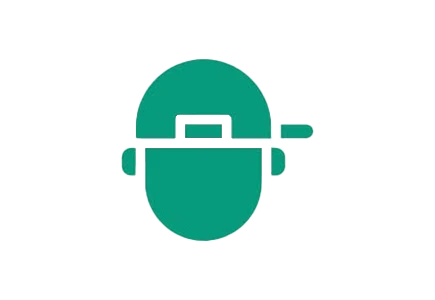
-
Eddie.AI
Eddie.AI is an assistant AI editor we use to help with docu-style sitdown interview-style videos on occasion. Those types of videos are already our sweet spot and Eddie is still a little rough around the edges. But when it nails a story, it saves us hours sometimes days of video editing time.

-
Meshroom
We do not consider Meshroom an "AI tool" but unofficially it is considered one. Used to take product videos and images to 3D models.

-
Photoshop and After Effects AI / Generative Fill
Used in conjunction with Topaz AI usually, we use Photoshop's generative fill to expand imagery beyond what was taken. Many of our client have older or historically significant photos to include in final video products. We need to make them larger or some are product images we need more viewing space to see the product better, etc. This is where these tools come into play. After Effects has similar built-in options for video that we use.

-
Team D-ID*
Here's the scenario/problem: You need to use your CEO in a video or a series of videos, but he is unavailable every time we set a date. Afraid too much of his time will be taken. Instead, we can use tools like Team D-ID to take photos and have AI avatars of your CEO. With audio/lip syncing. This means from that point forward, we just need a voiceover (much simpler and less time to setup and produce) with the CEO to create every video with him from then on out (except for any B-Roll). Makes multiple-video/long campaign content creation simpler, easier, and less time consuming in the long term.
TLDR: We can create a faux person that looks, acts like the real one, and lip syncs to their actual reading of a script from a photo we take to save time. We no longer need to worry about using their availability, and eventually do the same with audio.
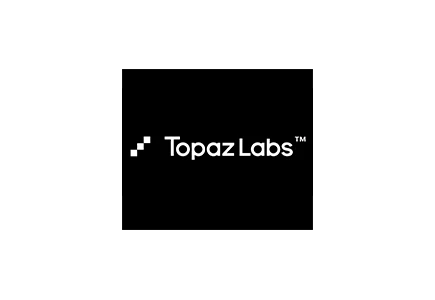
-
Topaz Photo/Video Suite (Gigapixel, Etc.)
We use the Topaz AI Suite the enlarge historical, small images, clean noise and grain in both photo and videos, and sharpen them. We've even used Topaz to refocus video shots before. Topaz has become essential to us for when a client has old photos, digitized VHS/tape video, or just fixing the sizes of images and graphics with minimal loss of quality.
And More. Lesser Used Tools NOT Listed.
*This tool is one we aim to replace with a better one eventually, pending better security and/or quality updates. Not to be used all the time, but a good option for lowering budgets, availability concerns for individuals, and long term content creation of a similar nature.
AI Tools Under Consideration
Other AI Tools We Are Actively Reviewing/Watching to Use
Other AI we are looking into using, pending better and future security, privacy, and quality of output improvements are: